-
Computer And Operating System 0
-
Overview Of Computer And Operating System 04 dayLecture1.1
-
-
Word Processing 0
-
Getting Started with Word 02 hourLecture2.1
-
Editing Document 02 hourLecture2.2
-
Formatting Text 02 hourLecture2.3
-
Using Automated Formatting, Editing & Proofing Tools 02 hourLecture2.4
-
Working with Graphics & Tables 02 hourLecture2.5
-
Bangla Typing 02 hourLecture2.6
-
Merging Documents for Mailing 02 hourLecture2.7
-
Working with Tables of Contents & Indexes 02 hourLecture2.8
-
Long Document Formats 02 hourLecture2.9
-
Shortcut keys in MS Word 02 hourLecture2.10
-
Overview Of Computer And Operating System
• Describe the history of the computer,
• Classify computer depending on capability, size, speed & generation, etc.
• Define Hardware.
• List and demonstrate different parts of a Personal Computer and Laptop.
• Define Software & Firmware,
• Classify Software
• Describe Operating System(OS) and the importance of system software
• List the types of Memory,
• Demonstrate primary and secondary memories,
• Distinguish between RAM and ROM,
• State Bit, Byte, Kilobyte, Megabyte, Gigabyte, and Terabyte.
• Describe computer virus and anti-virus, computer security.
• State desktop screen icon, icon-shortcut, file, folder/Directory
• Describe file management & windows explorer
• Practice on Operating System Environment.
• Select, open and close Desktop icons for navigation purposes.
• Create / Rename a folder, Cut/Copy/Paste a File or Folder.
• Install and Uninstall basic application software.
• Install and update Anti-Virus Software.